Network security
How does network security work?
Network security combines multiple layers of defenses at the edge and in the network. Each network security layer implements policies and controls. Authorized users gain access to network resources, but malicious actors are blocked from carrying out exploits and threats.
How do I benefit from network security?
Digitization has transformed our world. How we live, work, play, and learn have all changed. Every organization that wants to deliver the services that customers and employees demand must protect its network. Network security also helps you protect proprietary information from attack. Ultimately it protects your reputation.

Access control
Not every user should have access to your network. To keep out potential attackers, you need to recognize each user and each device. Then you can enforce your security policies. You can block noncompliant endpoint devices or give them only limited access. This process is network access control (NAC).
Antivirus and antimalware software
“Malware,” short for “malicious software,” includes viruses, worms, Trojans, ransomware, and spyware. Sometimes malware will infect a network but lie dormant for days or even weeks. The best antimalware programs not only scan for malware upon entry, but also continuously track files afterward to find anomalies, remove malware, and fix damage.
Industries
Education, accounting, solicitors, finance, construction, drainage, bars and cafes , hospitality.
Application security
Any software you use to run your business needs to be protected, whether your IT staff builds it or whether you buy it. Unfortunately, any application may contain holes, or vulnerabilities, that attackers can use to infiltrate your network. Application security encompasses the hardware, software, and processes you use to close those holes.
Behavioral analytics
To detect abnormal network behavior, you must know what normal behavior looks like. Behavioral analytics tools automatically discern activities that deviate from the norm. Your security team can then better identify indicators of compromise that pose a potential problem and quickly remediate threats.
Data loss prevention
Organizations must make sure that their staff does not send sensitive information outside the network. Data loss prevention, or DLP, technologies can stop people from uploading, forwarding, or even printing critical information in an unsafe manner.
Email security
Email gateways are the number one threat vector for a security breach. Attackers use personal information and social engineering tactics to build sophisticated phishing campaigns to deceive recipients and send them to sites serving up malware. An email security application blocks incoming attacks and controls outbound messages to prevent the loss of sensitive data.
Firewalls
Firewalls put up a barrier between your trusted internal network and untrusted outside networks, such as the Internet. They use a set of defined rules to allow or block traffic. A firewall can be hardware, software, or both.
Mobile device security
Cybercriminals are increasingly targeting mobile devices and apps. Within the next 3 years, 90 percent of IT organizations may support corporate applications on personal mobile devices. Of course, you need to control which devices can access your network. You will also need to configure their connections to keep network traffic private.
VPN
A virtual private network encrypts the connection from an endpoint to a network, often over the Internet. Typically, a remote-access VPN uses IPsec or Secure Sockets Layer to authenticate the communication between device and network.
Web security
A web security solution will control your staff’s web use, block web-based threats, and deny access to malicious websites. It will protect your web gateway on site or in the cloud. “Web security” also refers to the steps you take to protect your own website.
Wireless security
Wireless networks are not as secure as wired ones. Without stringent security measures, installing a wireless LAN can be like putting Ethernet ports everywhere, including the parking lot. To prevent an exploit from taking hold, you need products specifically designed to protect a wireless network.
Services
Network security combines multiple layers of defenses at the edge and in the network
We offer for your convenience a way to save, this is our minimum base repair cost
Our security expert can remotely access your PC and clean it of all viruses
This is a per incident remote IT support service, no commitment just a simple request
Today it is almost a “have to do” for any new construction home Office being wired for automation
By using the Wireless Network, you agree to these terms and conditions
Our clients







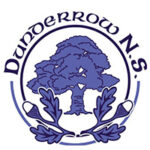




Request a call back
Request a call back from our team of experts and we will call you as soon as its possible!


